Vacuums suck! Literally. That being said, there is nothing as frustrating as a vacuum that won’t do its job properly. For a vacuum to maintain a consistently powerful suction, regular cleaning and maintenance are crucial. Part of cleaning schedule involves emptying dirt from the dirt cup. So, how do you empty a Shark vacuum?
When Should you Empty your Shark Vacuum?
Most vacuums have a line near the top indicating the maximum acceptable level of dirt you can reach before emptying. This is usually labeled as ‘Max’ or ‘Max Fill’. However, we recommend that you empty the dust cup when it is half full or just a bit over the halfway line.

You really don’t have to wait until the dirt reaches the Max level or till it’s totally full. The reason why we say this is because the more the dirt in the vacuum, the lesser the suction becomes. This is especially true if you regularly vacuum your house.
Also, any time the vacuum loses suction or starts emitting bad odors, please empty the dirt cup regardless of the level reached. If you have time, you can also take wash the dust cup in addition to other parts such as brushrolls and filters (if washable).
**See the prices of the best Shark vacuums here**
How to Empty Different Shark Vacuum Models
Just like you should know how to vacuum properly, you need to understand how to empty your vacuum. The main process of emptying any Shark vacuum is simple. These are the steps to follow:
- Step 1: Disconnect the vacuum from power. If it’s cordless, shut it off if and remove the battery.
- Step 2: Separate the dirt cup from the rest of the vacuum.
- Step 3: Hold the dirt cup over a trash bin. Then…
- Step 4: Press the release button to empty the contents.
- Step 5: Place the dirt cup back into position.
Whereas this may seem straightforward, there are different Shark vacuum models with different designs. These include the Shark Navigator, the Shark Rotator, the Shark ION, the SharkFLEX, and so on. You need to know how to deal with the specific vacuum you own. In this article, we take a look at how to empty a few models in detail.
Please note that before you do any kind of maintenance, you have to unplug the vacuum from its power source. It yours is a cordless vacuum, simply turn it off by pressing the power button.
1. How to empty the Shark Navigator Lift-Away Vacuum
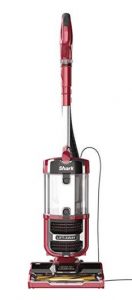
To empty this model, start by sliding the dust cup release tabs at the top of the dust cup to separate the dust cup. Then hold it over the trash can to release the dirt. To open the dust cup from the bottom, simply press the lower release tab.
To make sure that all dirt and debris has been emptied, open the dirt cup from the top by pressing the upper release tab. Then, just rotate then it upside down over the trash can. Once you’re done, just place the dirt cup back into position.
2. How to empty the Shark Rotator Lift-Away Vacuum

First, separate the dust cup from the rest of the unit. Depending on the particular vacuum type, this will be done by either pulling up on the dust cup release latch or by pressing the dust cup release button. These are usually located near the top of the dust cup.
Next, hold the dirt cup over a trash can and press the bottom door release button located on the front side to empty. If required, you can turn the dirt cup upside down and press on the top-door release button. Ensure to close the dust cup properly before putting it back into position.
3. How to Empty the SharkFLEX Vacuum

First, turn off and unplug the vacuum from the power outlet. Here, you can either separate the hand vac from the vacuum’s wand or separate the dust cup from the hand vac. It all depends on what you find easier.
Either way, the next step is to place the dirt cup over a trash can and press the release button to empty the dirt and debris. Once you are done, simply put the dirt cup (or the hand vac) back into position.
4. How to Empty the Shark APEX DuoClean Vacuum

As with any other model, ensure that you turn it off and unplug the vacuum from the power outlet. To separate the dust cup from the unit, just press the release button located near the wand (and next to the top of the dust cup).
Once you dislodge it, empty it over a trash can by pressing the lower release tab. There is also a release tab on the upper part which you press and hold the dust cup upside down over the trash can to empty (if need be). Then, place the dust cup back onto the unit and you’re done!
5. Emptying the Shark ION, Shark IONFlex, and Shark ION Rocket Cordless Vacuums

First, you need to turn the vacuum cleaner off by pressing the power button at the handle and remove the battery. Next, separate the hand vac from the wand by pressing the release button. Then, to empty the dirt and debris, find and press dust cup’s release button while holding it over a trash can.
It’s that simple. Lastly, just close the dirt cup and put the hand vac back into its original position. If you need to clean the dust cup, check out our guide on how to clean a Shark vacuum.
See how you can empty the Shark IONFlex or the Shark ION Rocket in this YouTube video by Shark Cleaning:
Final Thoughts on How to Empty a Shark Vacuum
As you can see from the above step by step guide for different Shark vacuum models, the process is easy. Actually, the only ‘difficult’ part is location the dust cup’s release button or latch. However, these are normally easy to locate given that they are always located next to or on the dirt cup.
If you really can’t find the release button, just look at your manual for directions. The next steps are truly a walk in the park. You just need to hold the dirt cup over the trash can and press the release button to empty the dirt. Lastly, once the dirt cup is empty or dries (if you had to wash it), replace it onto the unit.
We have tried to cover almost all the Shark vacuum models in this review. However, if you feel that this guide is not applicable to your specific vacuum, let us know in the comments section. As usual, we will be happy to give you expert advice on the steps you need to follow.
The bottom line is, even the best Shark vacuum cleaners needs to be cleaned and maintained properly for optimal performance.